If you're using Wix, you can add your UX Sniff tracking code to your Wix website by following the steps below. Please note that Wix only allow sites with a connected domain to install a tracking tools.
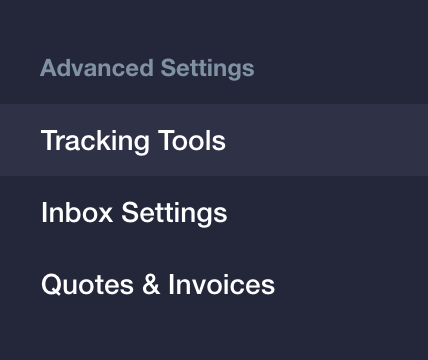
Under Advanced Settings, click Tracking Tools.
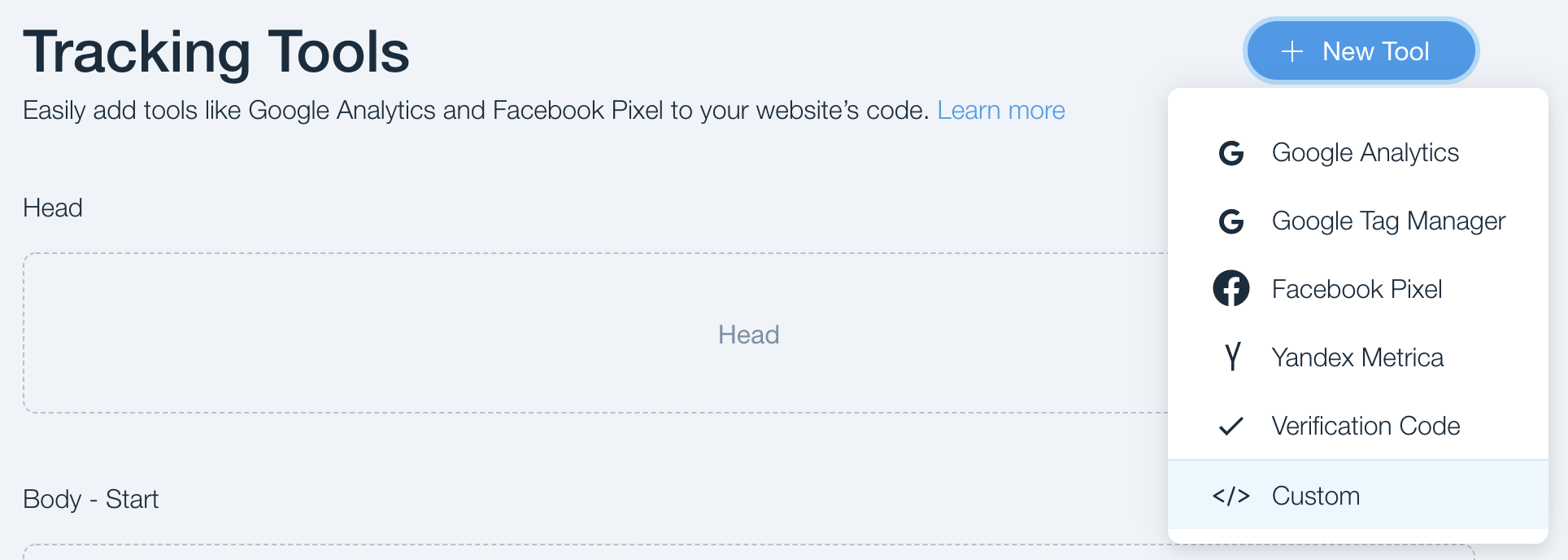
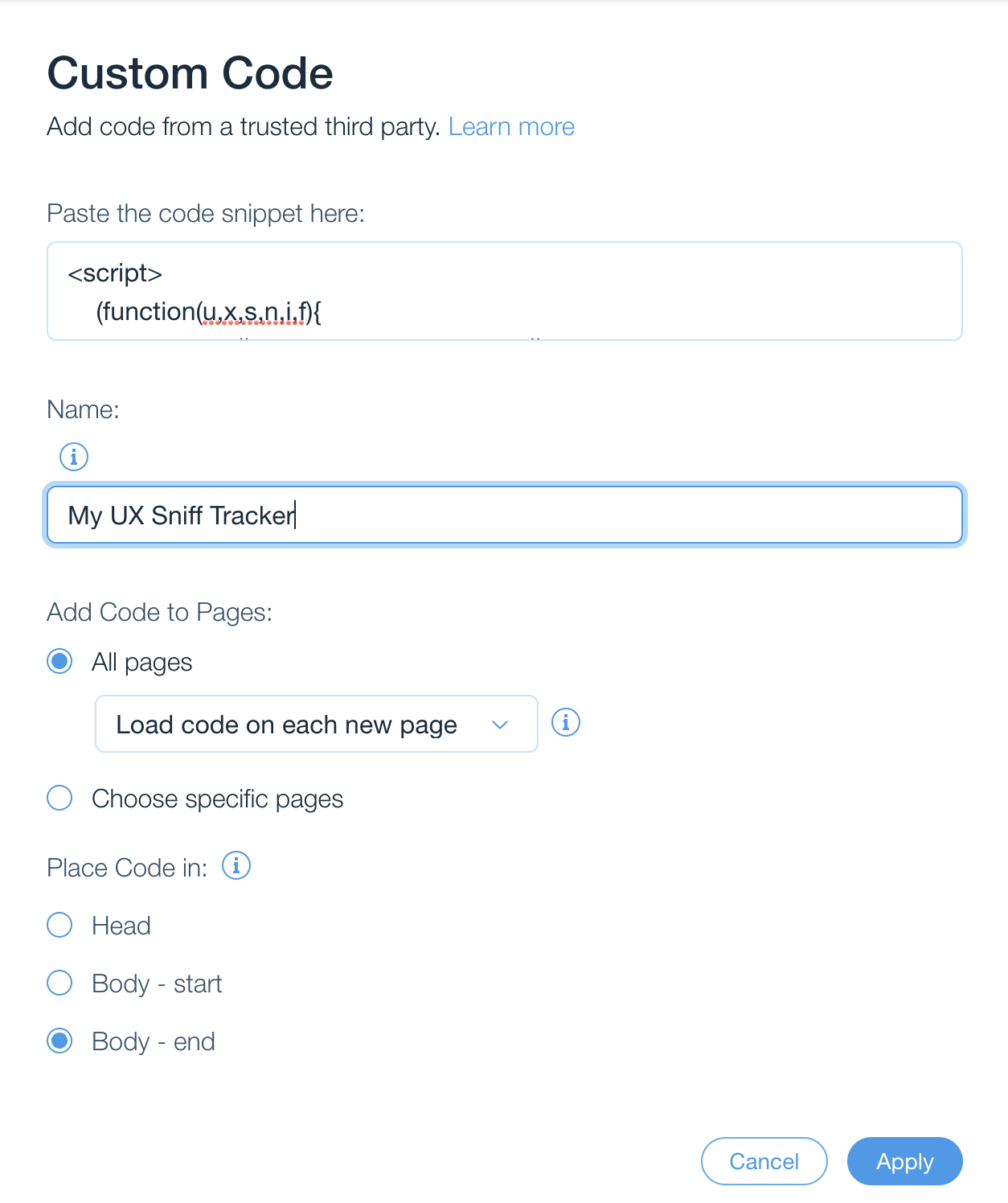
3.1 Select the relevant domain.
Note: This option will appear only if you have multiple domains.
3.2 Name:
Enter a name for this tracking code.
3.3 Add Code to Pages:
Select All Pages
Select Load code on each new page
3.4 Place Code in:
Select Body - end