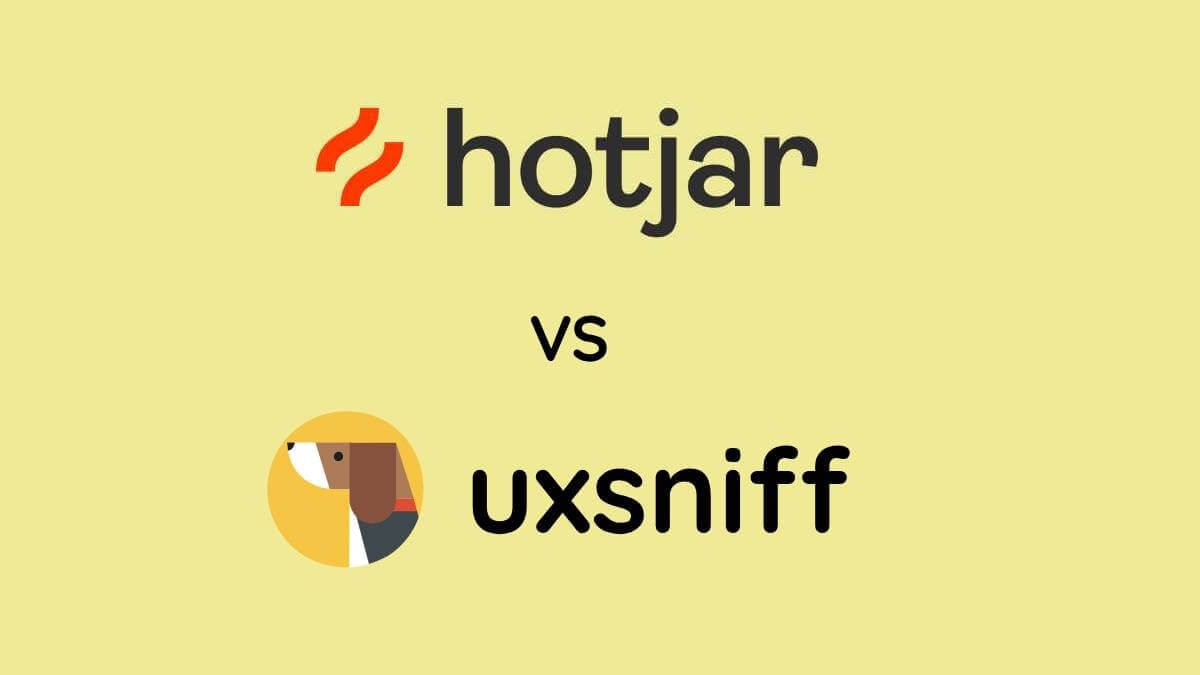What each tool is
- Hotjar: A well-known, mature website analytics + feedback platform that offers heatmaps, session recordings, funnels/ form analytics, and user feedback/survey widgets.
- UXsniff: A newer entrant focused on UX-tracking with an AI-driven twist—session summaries, abnormal behaviour detection (e.g., rage clicks), and “time-travel” A/B testing (i.e., compare historical site versions) are among its more unique claims.
Feature comparison
Core features
Hotjar:
- Heatmaps (click, move, scroll) and session recordings.
- User feedback: polls, surveys, incoming feedback widgets.
- Funnels, form analytics.
- Free basic tier available.
UXsniff:
- Heatmaps + session recordings.
- AI-generated summaries of session recordings (so you don’t always have to watch full videos).
- “Time-Travel A/B Testing” – compare current vs past versions of a page automatically.
- Change Radar automatically detects UX issues, layout shifts, and copy changes, then generates an impact report.
- Automated UX/SEO audit: flag abnormal clicks, detection of UX issues.
Strengths & advantages
Hotjar:
- Widely adopted, mature, good ecosystem, plenty of integrations.
- Easy to get started, especially for small/medium sites. Many users comment about its UI intuitiveness.
- Provides both behaviour (what people do) + feedback (what people say) in one tool.
UXsniff:
- Offers a more “analysis-assist” role rather than just data collection: the AI summaries help reduce manual review load.
- The time-travel A/B testing is a novel idea: leverage past versions for insight rather than always starting new experiments.
- Recent reviews indicate its simplicity and intuitive interface for newcomers.
Weaknesses & trade-offs
Hotjar:
- Some users report slower site performance when session recordings are enabled.
- Feature depth may be less compared with enterprise-level tools (e.g., super fine-grained analytics) for large/complex sites.
- Privacy concerns: Research indicates potential data leakage risk in session-replay scripts used by Hotjar.
UXsniff:
- Being newer, it may lack the breadth of integrations, ecosystem maturity, or community/trial size that older tools have.
- Some advanced features may reside behind higher-tier pricing plans.
- As with any AI-driven summarization, some nuance may be lost; you’ll still likely need to dip into full recordings for deep UX work.
Pricing Model Differences: Hotjar vs UXsniff
| Aspect | Hotjar | UXsniff |
|---|---|---|
| Pricing structure | Split into two separate product lines: 1. Experience Analytics (Observe) – covers heatmaps, recordings, funnels, etc. 2. Voice of the Customer (Ask) – covers surveys, polls, and feedback widgets.Each product has its own pricing tier and is charged separately. | Unified pricing — all features (heatmaps, recordings, AI analysis, Time-Travel A/B, anomaly detection) are included in a single plan tier. |
| Free plan | Observe Free: up to 20 k tracked sessions, 5 k replays, unlimited heatmaps.Ask Free: limited to 20 monthly responses (separate quota). | Free: 100 heatmap pageviews/day, ~30 k monthly sessions, 150 recordings, full AI insight access. |
| Growth plan | Observe Growth: starts at $49/month (adds more replays & filters). Ask Growth: separate $59/month tier (adds survey logic & more responses). | Poodle Plan: starts at $15.83/month (annual billing), increases recording & pageview limits proportionally. |
| Complexity | ⚠️ High — you must choose and pay for each product family (e.g., Observe + Ask = two subscriptions). | ✅ Simple — one plan covers all features. |
| Target audience | Larger teams wanting modular control (analytics vs feedback tools). | Solo founders, SMBs, or teams wanting everything bundled with AI help. |
Hotjar’s pricing can feel fragmented because Experience Analytics and Voice of Customer are billed separately.
That means if you want both recordings + feedback surveys, you’ll be paying for two separate product plans.
In contrast, UXsniff bundles everything into one subscription — you pay once, and get heatmaps, recordings, AI UX analysis, abnormal-click detection, and time-travel A/B testing together.
Free Plan Comparison: Hotjar vs UXsniff
| Feature | Hotjar (Free) | UXsniff (Free) |
|---|---|---|
| Monthly traffic tracked | Up to 20,000 sessions/month | Around 30,000 sessions/month (estimated from daily pageview limits) |
| Session recordings (replays) | 5,000 recordings/month (subset of 20k sessions) | 150 recordings/month |
| Heatmap allowance | Unlimited heatmaps | 100 heatmap pageviews/day (~3,000 monthly pageviews per heatmap) |
| Data retention | 30 days | 30 days |
| AI insights | ❌ None | ✅ AI summaries of session recordings |
| Unique features | Polls, surveys, feedback widgets | Time-Travel A/B Testing, abnormal click detection |
| Free plan value focus | Broad data coverage but limited replay volume | Deeper daily sampling with AI-driven insight |
Which is better in what scenario?
Here are some typical use-cases and which tool might incline more favourably:
| Scenario | Best suited tool & why |
|---|---|
| Small to medium website, want to get started quickly with heatmaps + recordings + feedback | Hotjar – well-tested, easy to spin up, good for general UX/CRO work. |
| You have a growing site and want to go beyond “what people do” to “why they do it” (and want automation/AI help) | UXsniff – the AI summaries and time-travel features help accelerate insights. |
| You are switching UI/design often and want to examine impact of past version changes | UXsniff – the time-travel A/B concept is especially useful here. |
| You want integrations with wider marketing stack, have multiple teams (UX, design, marketing) and possibly enterprise needs | Hotjar may have the edge, given its maturity and ecosystem. |
| You are very conscious of budget and want to test a newer tool with perhaps more innovation for the price | UXsniff – may offer good value especially if you can leverage novel features. |
Final thoughts
Both tools have merit, and neither is “perfect” for every scenario.
- Hotjar offers a robust, mainstream solution with wide community usage and good basic feature-set.
- UXsniff offers more forward-looking features (AI summaries, retrospective comparisons) that may give you a productivity boost or deeper insights if you’re willing to invest a little more thought into them.
- Ultimately the right choice depends on your team size, workflow, budget, release cadence and desire for automation vs manual insight.