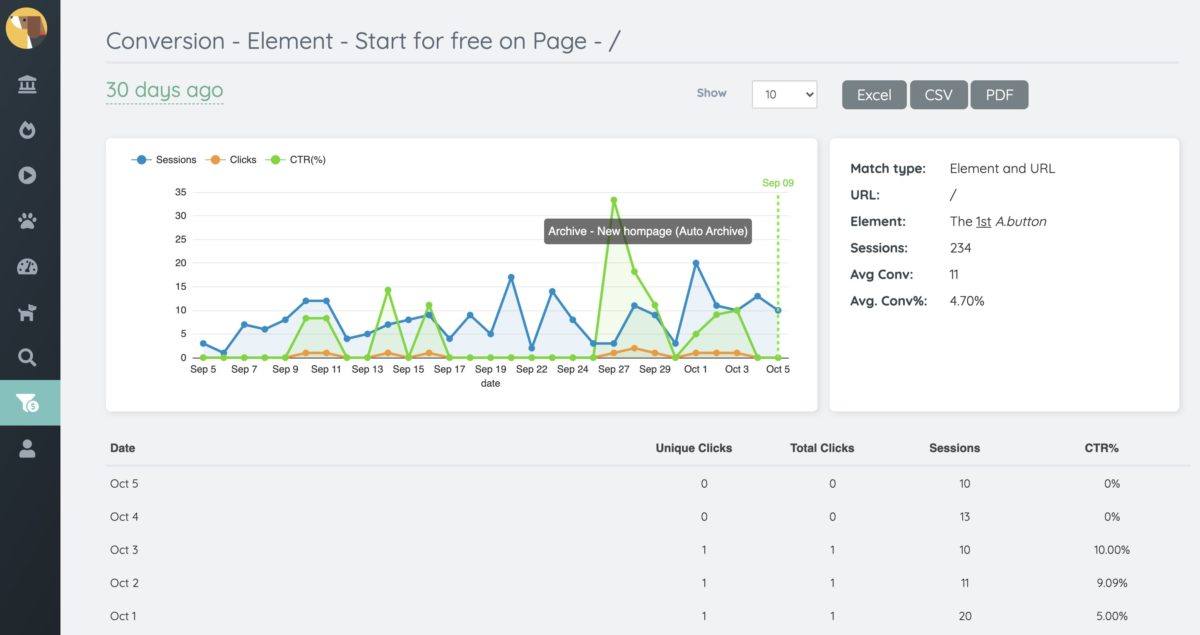You can now track and monitor your conversions easily without adding extra tracking code on your website.
First, go to Element Inspector and search for the potential conversions that already recorded by Uxsniff. You can choose the match type of the conversion.
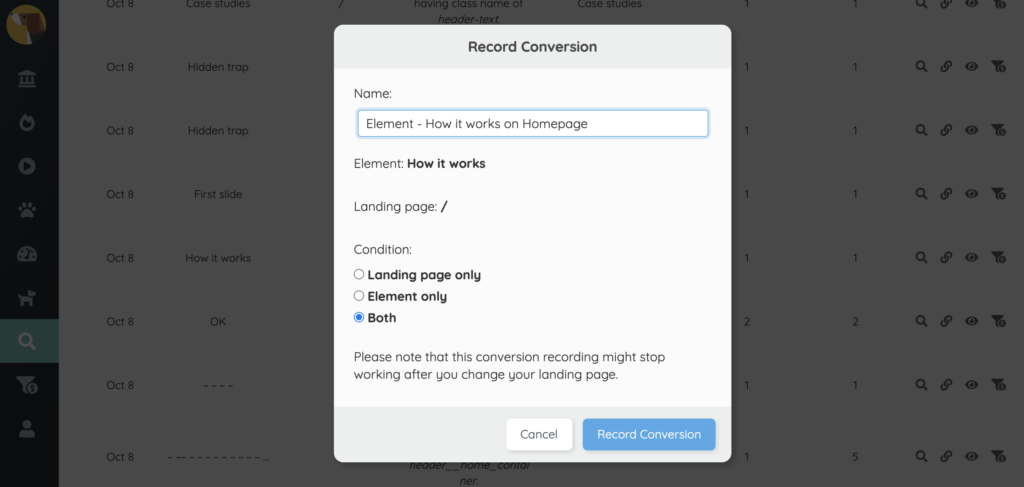
There are 3 match type for your conversions:
- Landing page only – To track as a conversion whenever a user landed on a page. Usually a thank you page.
- Element only – To track as a conversion whenever a user clicked on an element on any page. Usually a global header or footer CTA.
- Both – To track as a conversion when a user click on an element on a specific page.
AutoArchive
The conversions tracking will become even more useful if you have AutoArchive enabled.
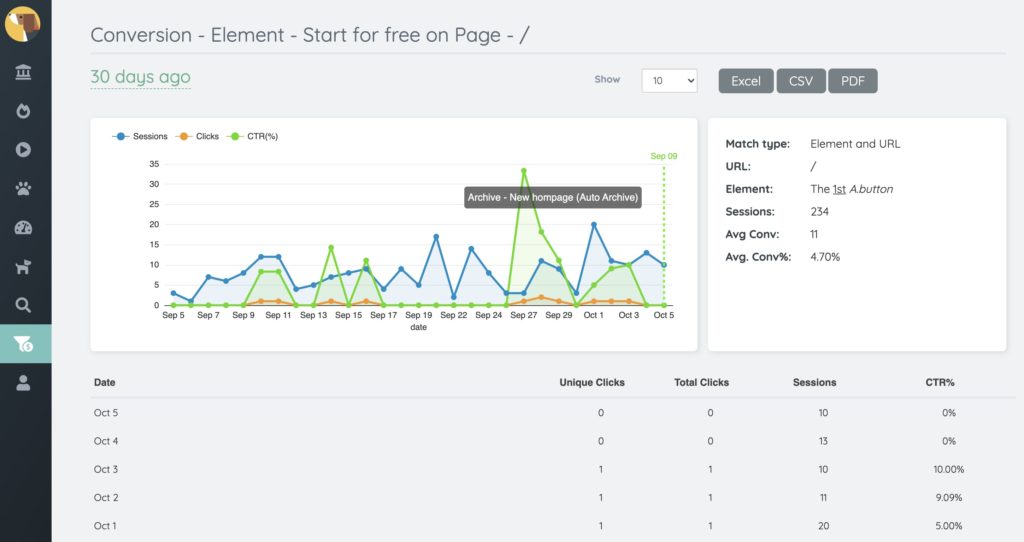
When your website has changed, AutoArchive will stores a copy of the old version of your website. You can track the conversions changes before and after your website changes, automatically.