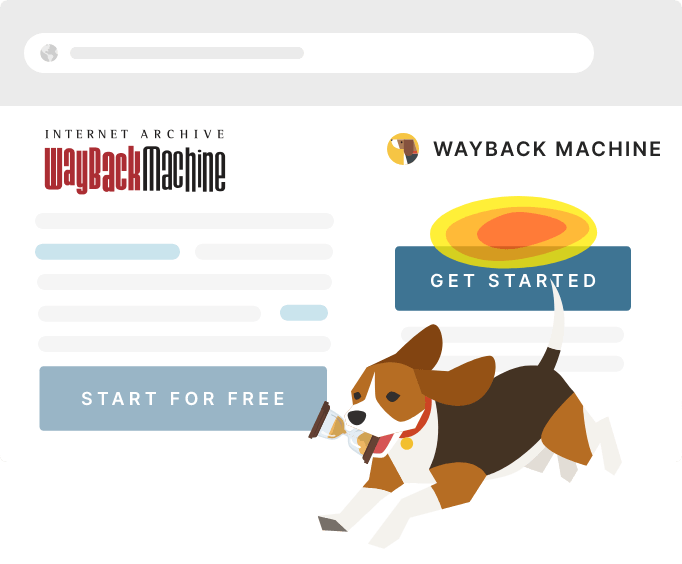Remember the Original Wayback Machine?
If you’ve ever been curious about how websites looked 5, 10, or even 20 years ago, chances are you’ve visited The Wayback Machine.
Launched by the Internet Archive, it’s one of the most remarkable tools ever built for digital history — quietly saving billions of web pages since 1996.
Designers, journalists, and curious web wanderers use it to peek into the past:
- Old homepage designs of tech giants like Apple or Google.
- Forgotten UI trends (remember skeuomorphic buttons?).
- Historical versions of product pages, brand stories, or entire web movements.
It’s like archaeology for the internet — preserving not just pixels, but evolution itself.
Absolutely satisfied how Time-Travel A/B saved tons of dev work! We’ve pit today’s pricing page against last quarter’s snapshot in an afternoon. Sign-ups lifted 7%, confirmed by heatmaps and session recordings. Exciting simplicity!
Nikita Ilin
Product Lead at Chainstack
But What If You Could Do That for Your Own Website’s UX?
While the Wayback Machine captures how a website looked, it doesn’t show how people used it — where they clicked, how far they scrolled, what frustrated them, or what worked beautifully.
That’s where UXsniff’s Wayback Machine changes everything.
UXsniff lets you revisit past designs, but with real user behavior data layered on top —
click heatmaps, scroll depth, and even old A/B test variations.
Imagine being able to:
- Compare how users interacted with your 2023 vs. 2024 homepage.
- See what design changes improved engagement — and which ones hurt it.
- Validate your redesigns without running fresh tests or splitting new traffic.
It’s literally Time-Travel A/B Testing.
A Huge Leap for Retrospective UX Reviews
Designers often make decisions based on memory or screenshots. But data fades — analytics dashboards roll over, session recordings expire, and testing tools reset.
UXsniff’s Wayback Machine keeps that behavioral history alive.
Every snapshot contains the heatmap, click data, and engagement metrics of your past pages, so you can review them anytime — side by side with your current version.
No extra tracking setup.
No duplicate tests.
Just instant retro insights.
Why This Matter
Retrospective UX analysis used to be impossible. Once a layout was gone, so were its analytics.
With UXsniff’s Wayback Machine:
- You get a continuous visual history of design performance.
- You can prove UX impact with historical context.
- You can make data-driven decisions for every redesign — not just guesswork.
In other words, it turns hindsight into a strategy tool.
Closing Thought
The Internet Archive’s Wayback Machine taught us to preserve the web’s visual history.
UXsniff’s Wayback Machine goes one step further — it preserves the human behavior behind it.
Designers, marketers, and founders can now open a time portal into their past UX — and use it to shape smarter designs for the future.
Try it on your own site:
Explore UXsniff’s Wayback Machine →