If you’re considering using ChatGPT for analyzing YouTube or raw video formats like MP4, please note that ChatGPT is currently unable to process or analyze video content from these sources.
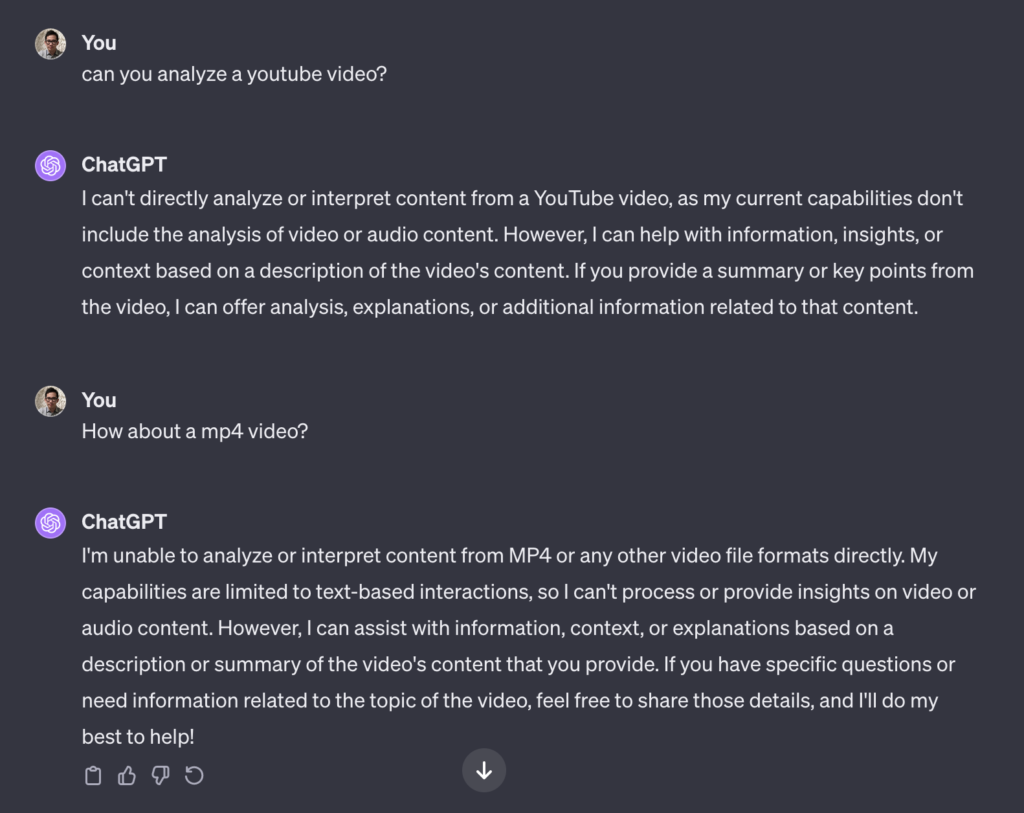
UXsniff’s session recordings are not stored as traditional video files, but as BLOBs (Binary Large Objects) containing raw data. This raw recording data can be conveniently converted into JSON or CSV formats for analysis and use.
In the previous article, we analyzed around 200 videos to gather insights. Now, we are curious if ChatGPT is capable of analyzing session recordings.
Check if chatGPT is able to analyze a CSV file
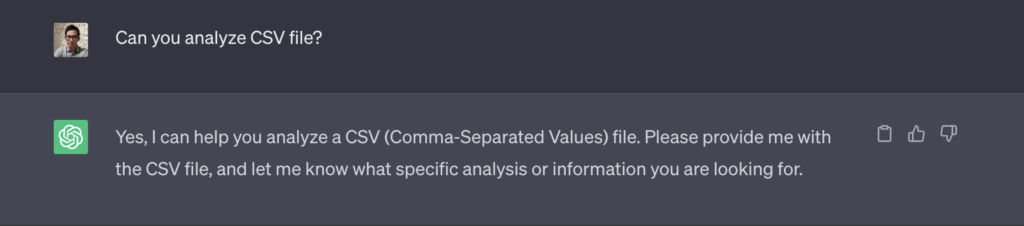
Next, we’ll export the raw recording data into CSV and paste it here.
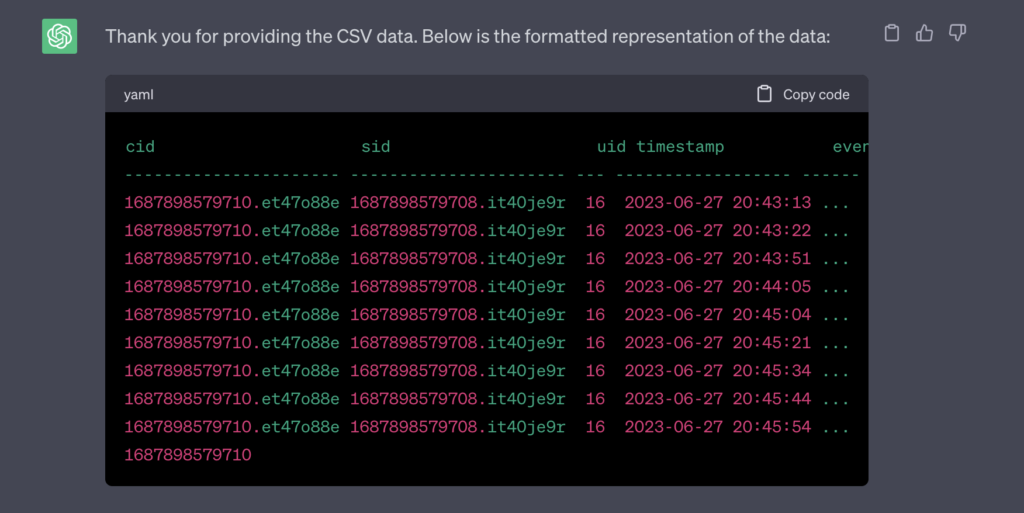
Start querying chatGPT using natural language
Once we have done that, we can ask GPT some questions regarding this session recording. One of the questions we’ll ask is, “Which URL did this user spend the most time on?”
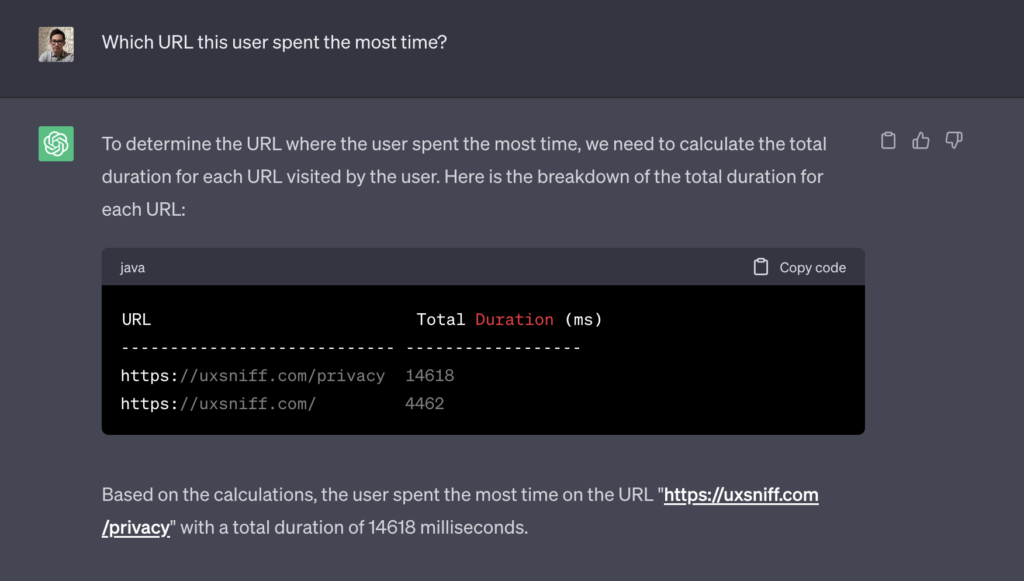
It’s quite impressive that, even without explicitly informing GPT about the specific column that represents the time spent and its unit in milliseconds, GPT accurately reads the correct column and provides the accurate information.
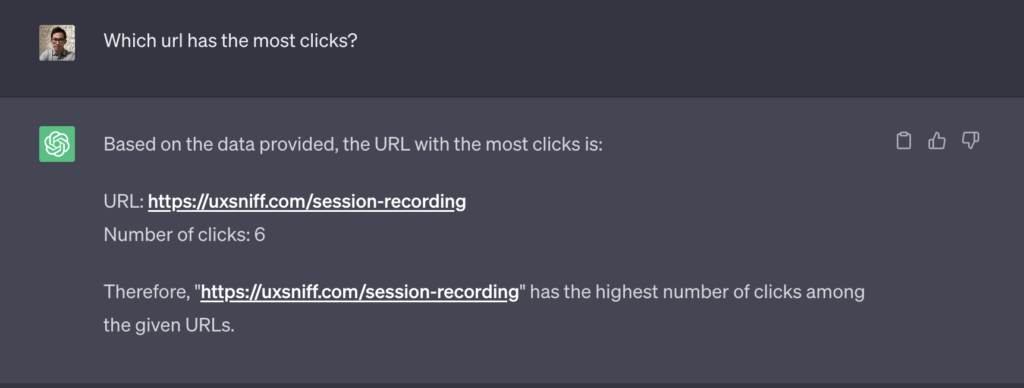
When I asked GPT a question using the column headers “URL” and “clicks” specifically, GPT was able to understand the query correctly and provided the accurate answer. It’s impressive to see how GPT can interpret and respond to queries based on the given column headers.
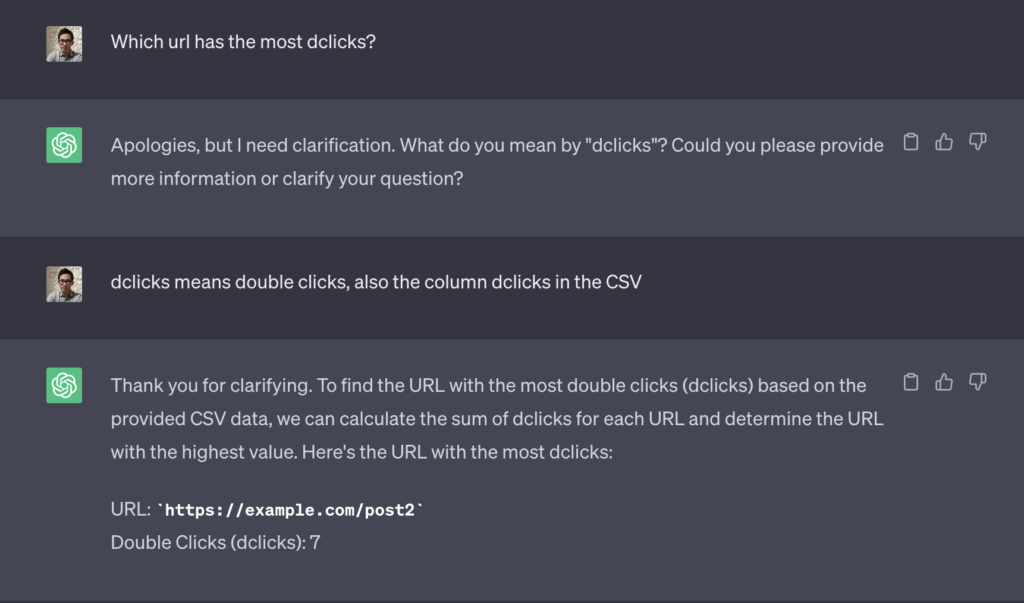
Indeed, when asking GPT a question using a column name like “dclicks” that may not be immediately meaningful to humans, it is necessary to provide GPT with an explanation or definition of what “dclicks” represents. GPT relies on the information and context it is given, so clarifying the meaning of unfamiliar column headers can help GPT understand and respond accurately to queries.
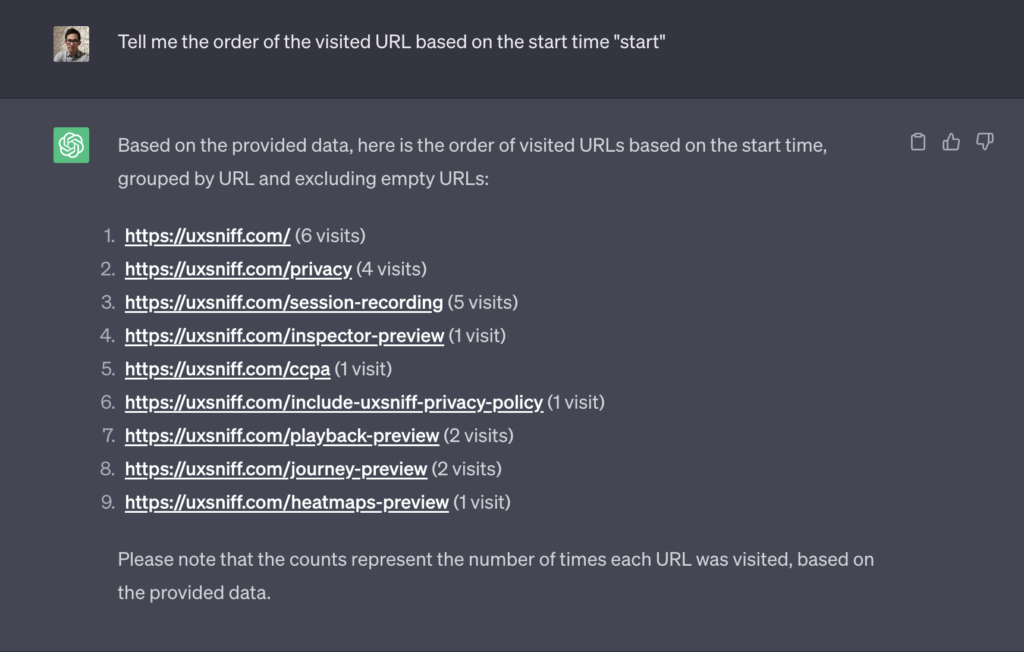
Clarify column names that are not meaningful by its name
When querying the order of visited URLs based on the start time, it is important to specify that the column labeled “start” corresponds to the start time. By providing this clarification to GPT, it can understand the context of the query and accurately determine the order of visited URLs based on the specified start time column. Clarifying the meaning of column headers helps GPT interpret the data correctly and provide accurate responses.
Conclusion
ChatGPT’s impressive capabilities extend to understanding and responding to human language in a conversational manner, enabling it to perform SQL-like queries. With its natural language processing abilities, GPT can efficiently analyze session recordings, generate summaries, and provide answers to specific questions. It’s a valuable tool for extracting insights and facilitating data analysis tasks.
GPT-generated summaries offer UX analysts a quick understanding of session recordings without watching them. Analysts can efficiently decide whether to delve deeper into details or skip a video based on these concise overviews. It saves time and helps prioritize analysis efforts effectively.
