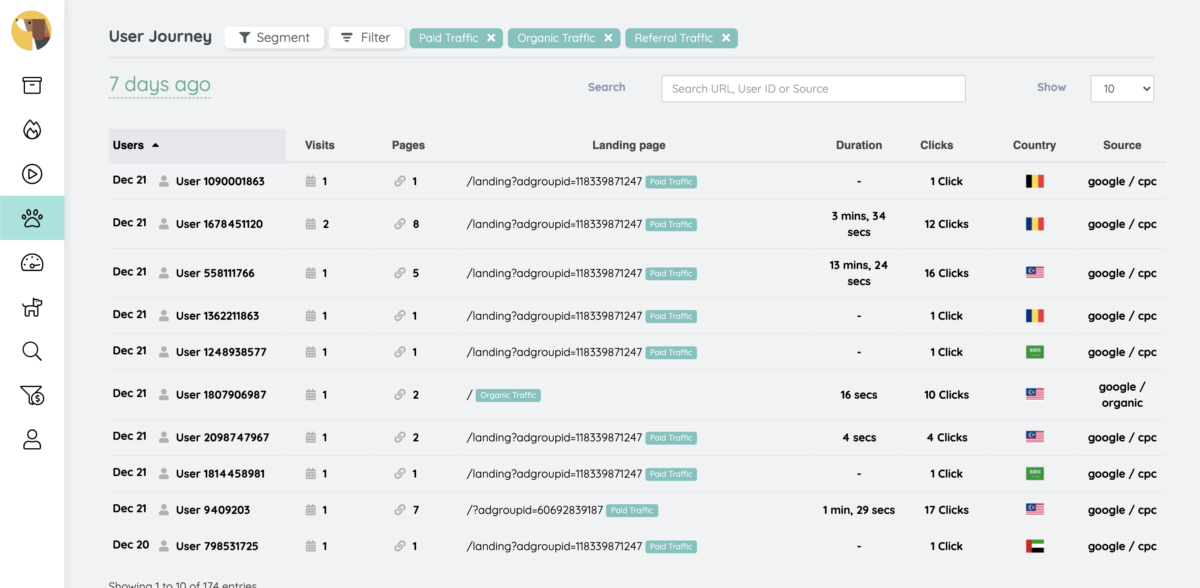Login to your account and go to User Journey. You can now segment and filter your user journey to find out more meaningful insights.
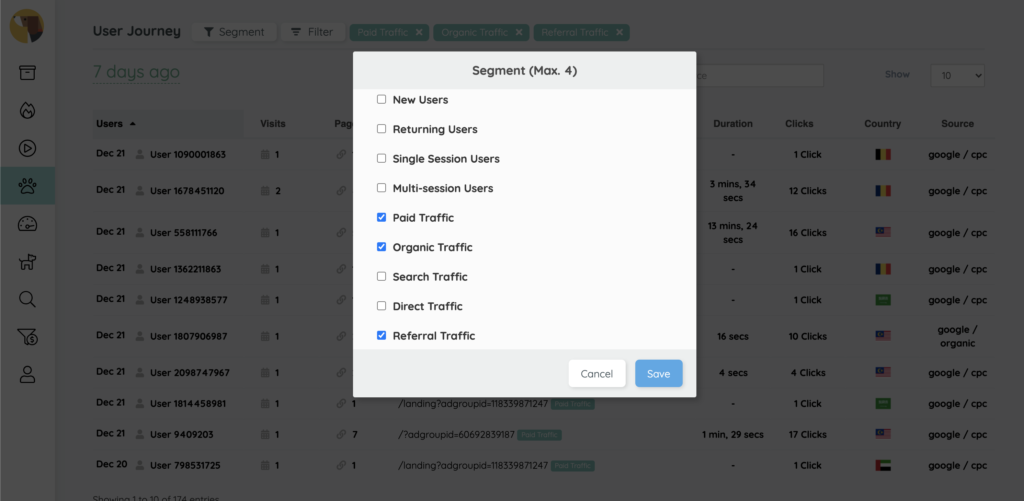
For segments, you can choose maximum 4 from:
- New Users
- Returning Users
- Single Session Users
- Multi-session Users
- Paid Traffic
- Organic Traffic
- Search Traffic
- Direct Traffic
- Referral Traffic
- Mobile and Tablet Traffic
- Tablet Traffic
- Mobile Traffic
- Tablet and Desktop Traffic
- Android Traffic
- iOS Traffic
- Neither iOS nor Android
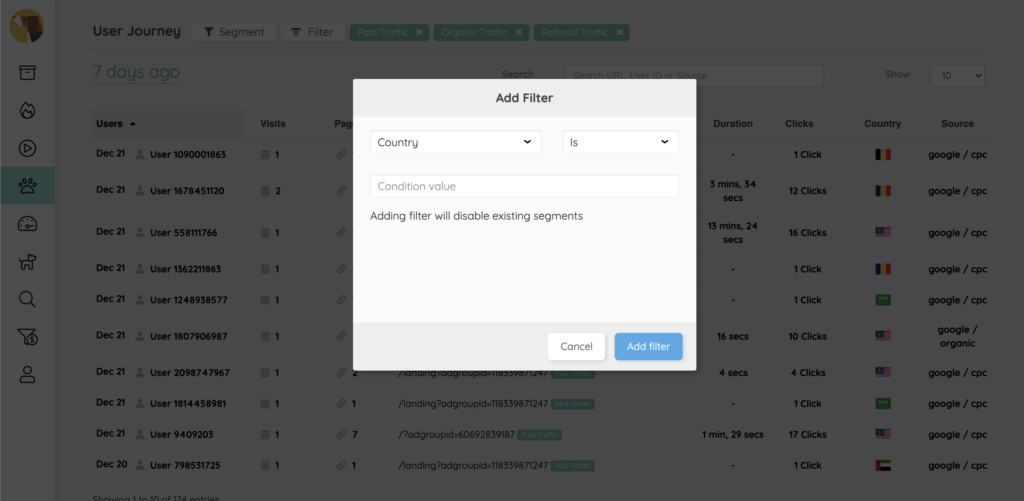
For filters, you can add unlimited filters by selecting the conditions and a condition values. Adding filter will disable existing segments.
Conditions:
- Country
- Region
- Metro
- City
- Continent
- Sub continent
- Language
- Browser
- OS
- Mobile device branding
- Mobile device model
- Device category
- Campaign
- Source
- Medium
- Referral URL
- Page URL
- Page title
- Landing page URL
- Clicked element
Condition operators:
- Is
- Is not
- Contains
- Does not contains
- Start with
- End with
- Greater than
- Less than
- Regex