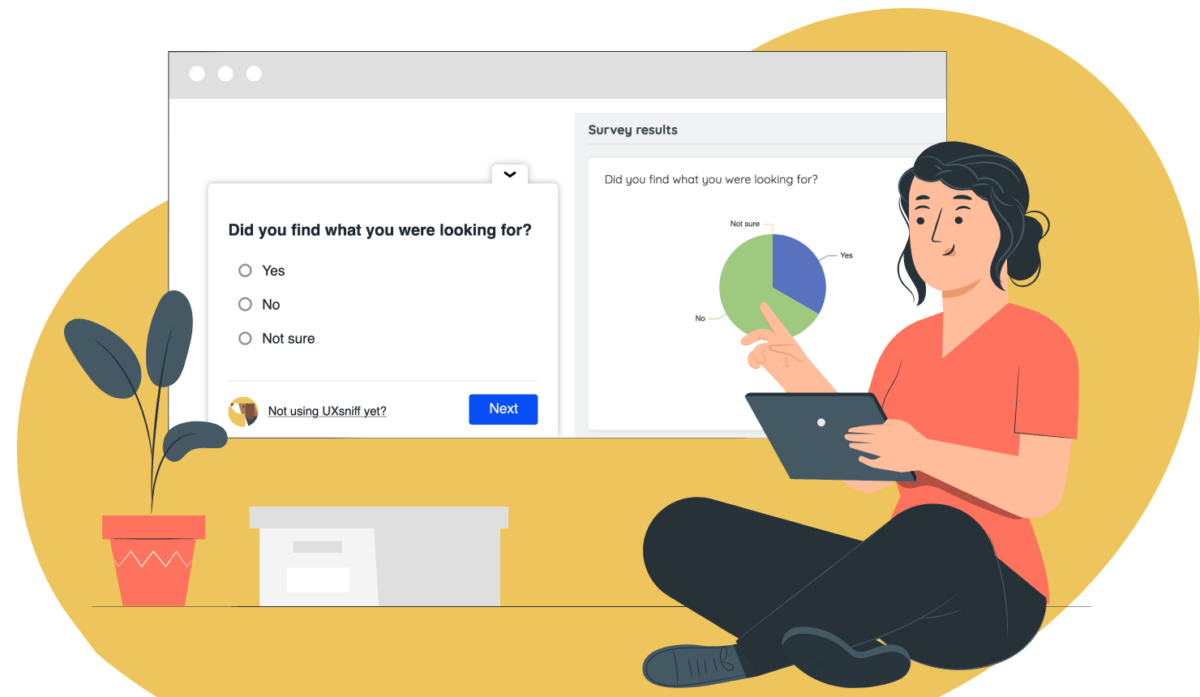On-site survey is actually a small pop-up that prompt a visitor to answer a certain question(s).
Simple-to-use survey builder
You can setup a survey in seconds with the simple-to-use survey builder. To start creating a survey, log in to your UXsniff account and Go to Feedback > Surveys
- Choose a question type from the drop down menu:
– Long text
– Short text
– Radio options
– Checkbox options
– NPS (Net promoter score)
– Statement - Edit the label and placeholder.
- You can drag and drop the questions to rearrange the orders.
- Customize the appearance.
- Set the targeting options. You can target the visitors by device type or page rules.
- Set the conditions to show to survey.
Inspect the survey results and start addressing your visitors’ real problems
On-site survey is now available for all plans, Try it for free.